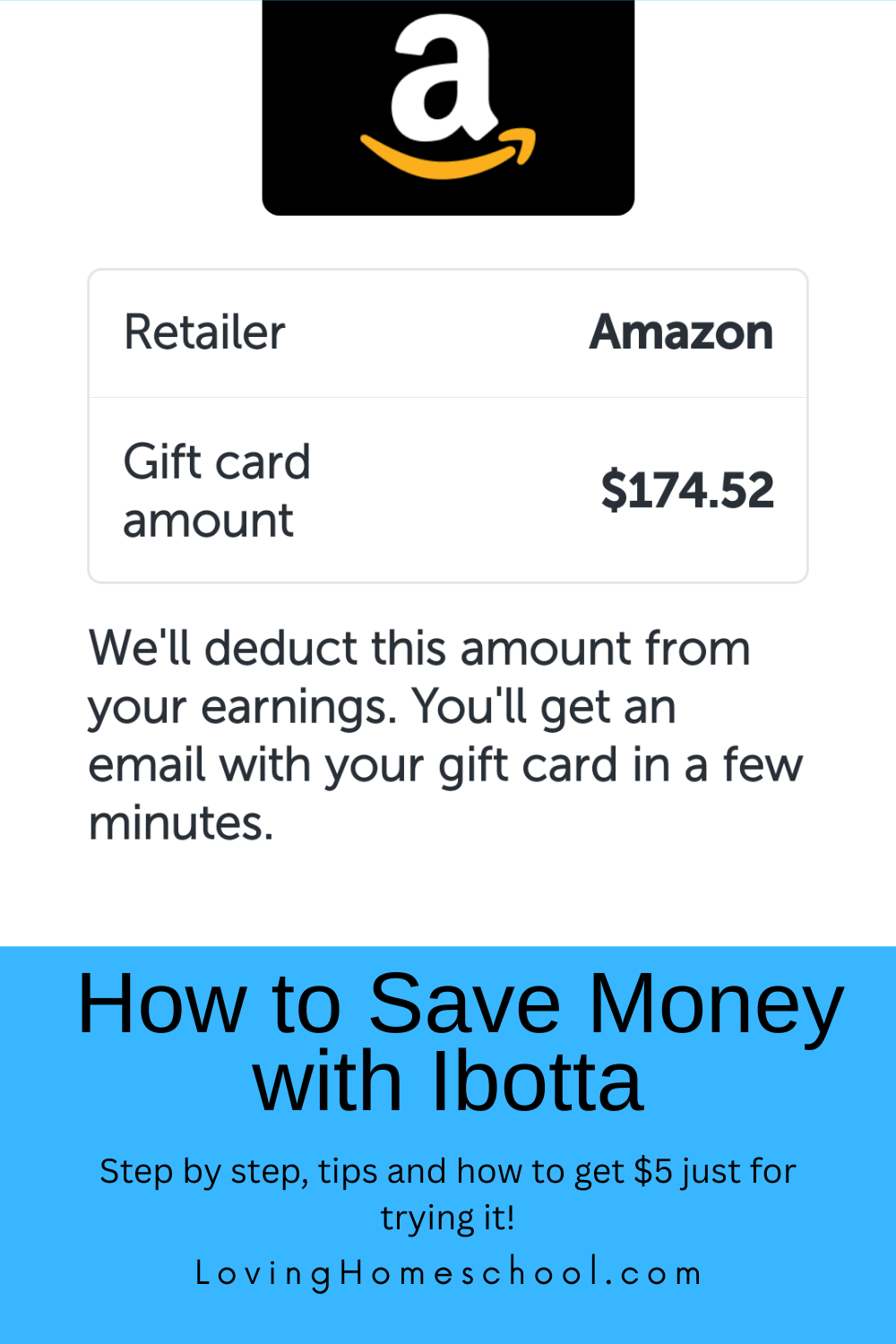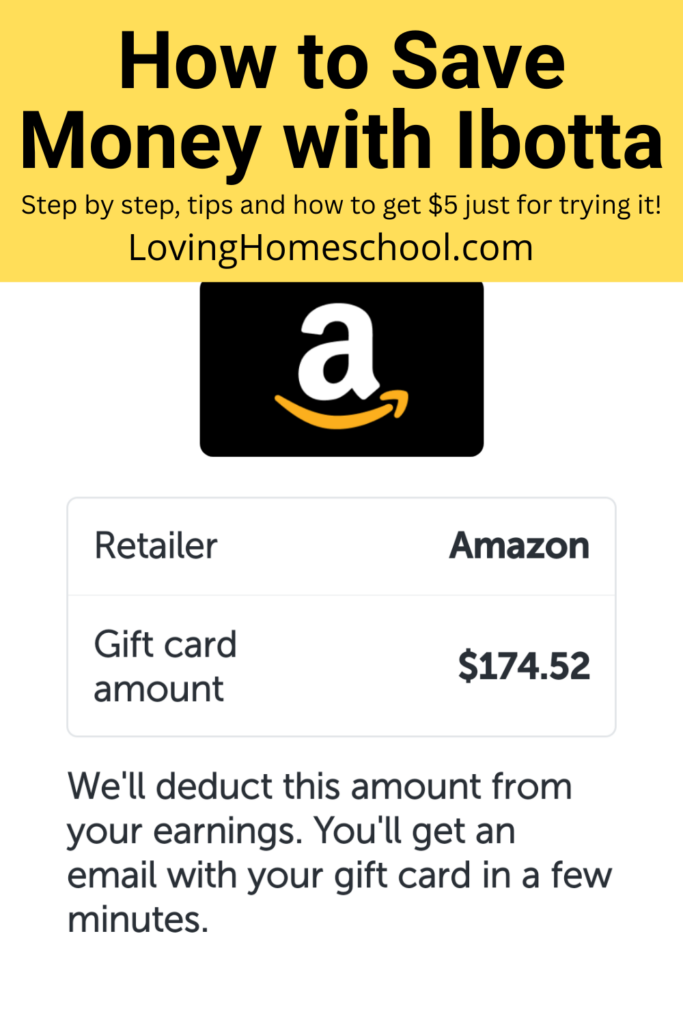Learn How to Save Money with Ibotta, step by step, tips and how to get $5 just for trying it! For groceries, travel, restaurants, clothing and more!
I was recently asked for money saving tips for groceries. Ibotta is a major tip! This post will show you How to Save Money with Ibotta. It is so easy!
Would you think that something that gave you over $2,000 is worth doing?
Yes?
Well, I have saved over $2,000 using Ibotta. It takes literally minutes each time and puts money into my account that I can pull out into my choice of dozens of gift cards, PayPal or my bank account.
I am in the $2K Club, which means I have earned over $2,000 back from Ibotta. That is a lot of cash back! I don’t even remember to do it every time I shop. Or every month. I go weeks without remembering to do it then log back in to get going again. That’s ok though. I can do it whenever I want to or remember to do it!

Where to use Ibotta
Walmart is one of my favorite places to shop. I get most of my groceries there. We have a Neighborhood Walmart that is right where I travel most so it is so easy to pop in and get what I need.
I mostly use my Ibotta app at Walmart for my groceries but it can be used for dozens of shopping categories and in person or online!
How to Get Started
Go to the app store on your phone and look for this symbol.
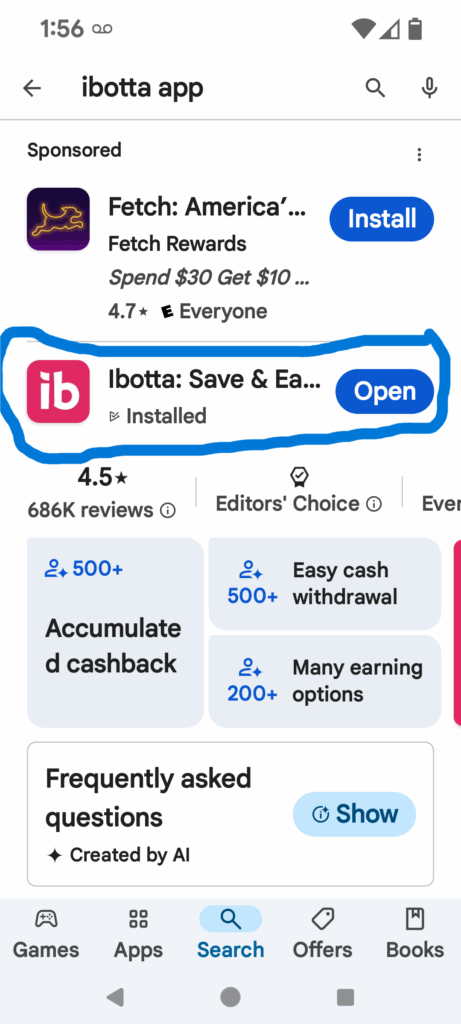
Download the app, give them your name, email, date of birth, zip code and start saving money.
——> If you sign up and use this code; yormfdm, you will get a bonus of $5 when you use the app. Disclaimer; I will also get $10 if you sign up using this code and use the app. We both win. 🙂
I have been using Ibotta for several years and have been really happy with how easy it is.
How to use the Ibotta app
Before you go to the store, open the app and chose where you are going to shop. There are lots of choices and not only for groceries but also for travel, pharmacies, online shopping, clothing, restaurants and more!
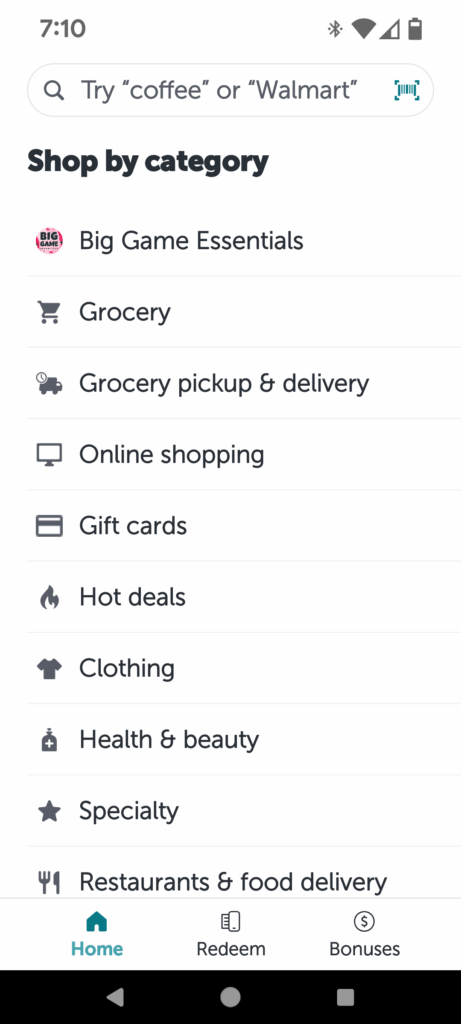
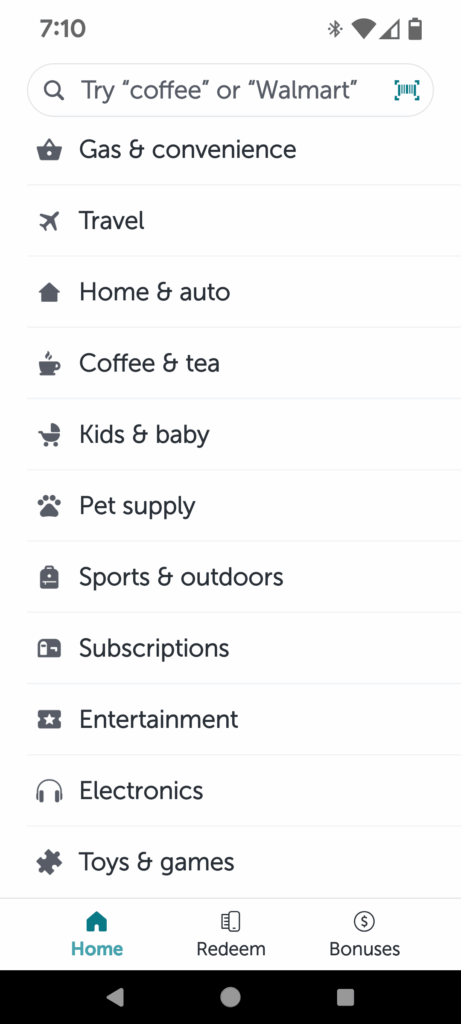
Here is a sample of grocery stores.
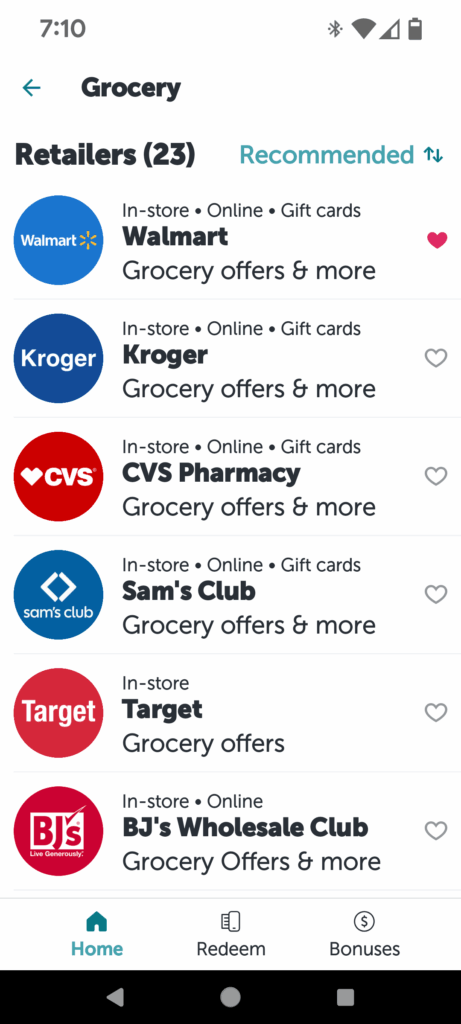
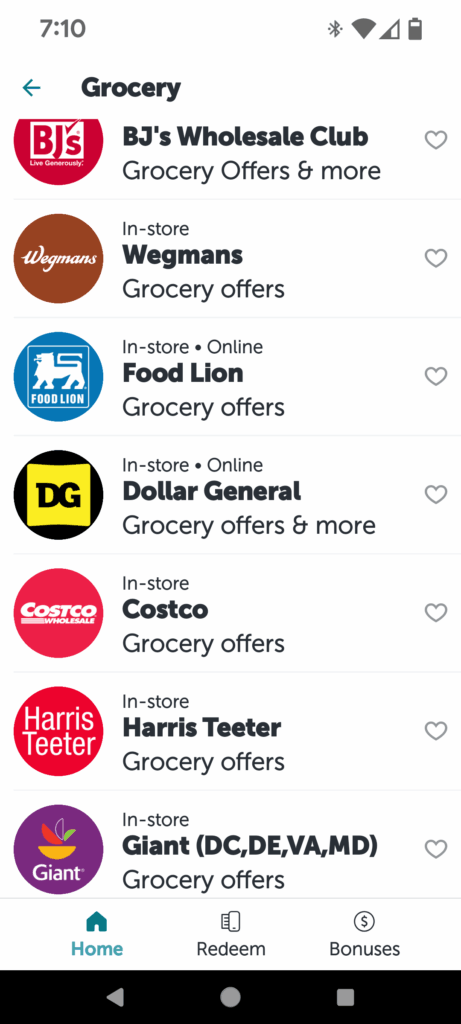
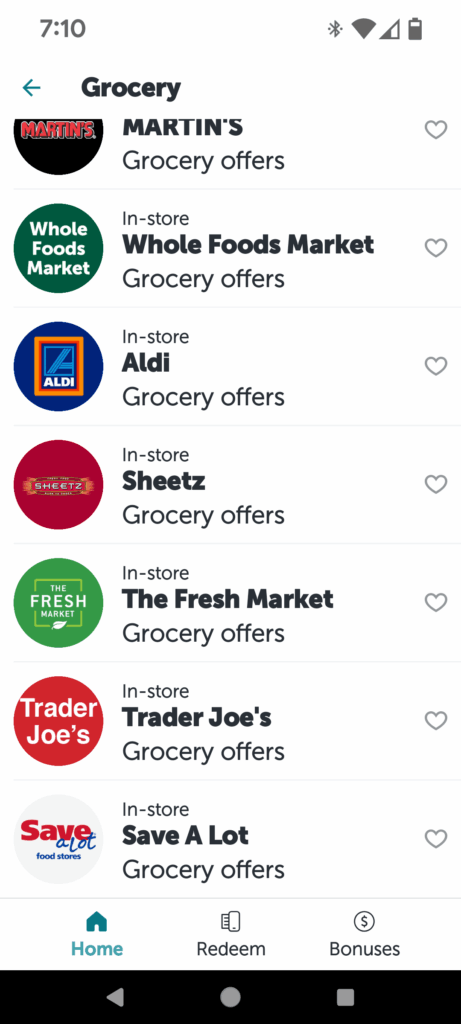
When you choose where you are going to shop, it will give you lists of things that you can get cash back after you buy them. Just click on what you want.
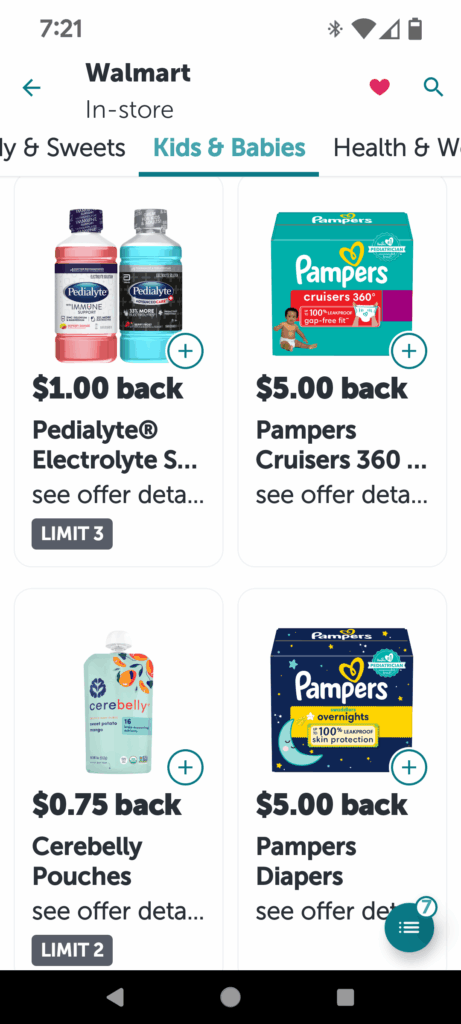
What the Symbols Mean
The symbol on the Stouffer’s and Tru Fru means you can get more than one per shopping trip but they have a limit.
The symbol on the Breyer’s ice cream means you need to buy that many to get the rebate; 2 in this case.
The check mark on the Stouffer’s means I have that one on my list to buy. They are good! 🙂
The lines with the 7 in the bottom right corner is my list. When I touch that, it will take me to my list.
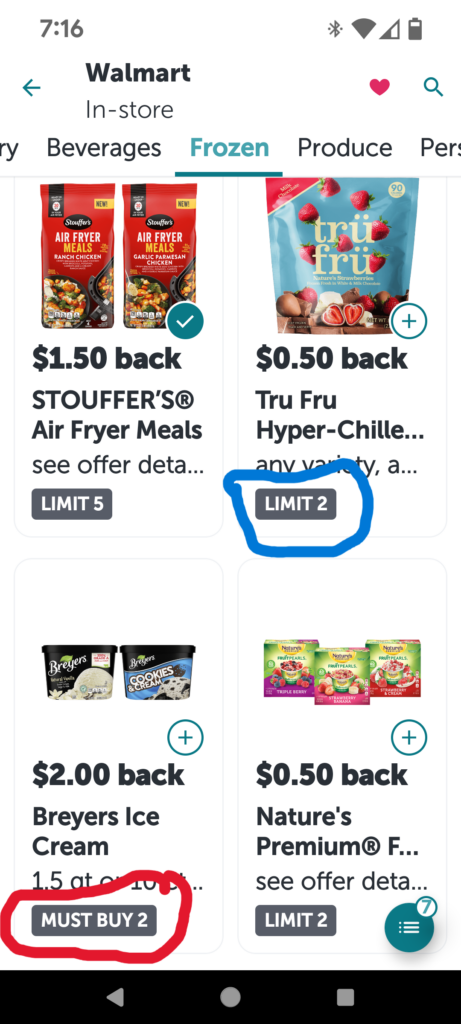
The red box with the clock in it like on the Oreos and Pringles means you are running out of time to get that one. Sometimes it will tell you how many hours are left if you click on the item but sometimes you don’t know exactly.
The Sabra hummus has none of these symbols so you may get one offer.
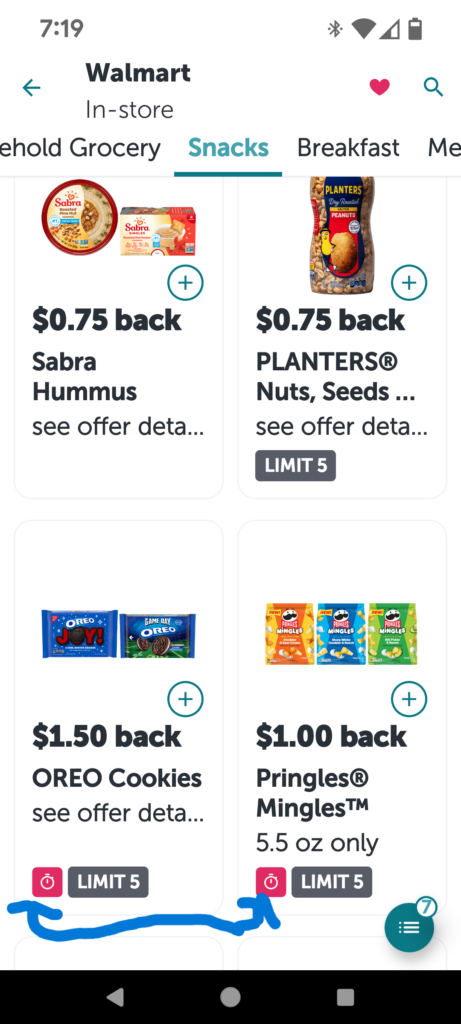
Often you will find items that say, “Free after offer”. Yay! I always get those! If it isn’t something we like, I put it in the donation bin at church. I know someone will use it. A couple of times we have found products we now really like that we wouldn’t have found otherwise. The bread we use now is one of those items.
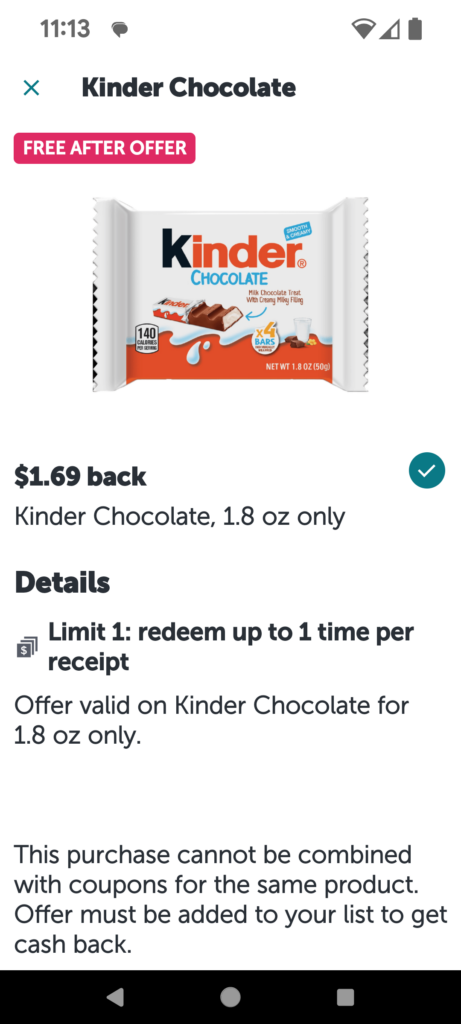
While you shop
It is a very good idea to check the barcode to be sure you are getting the correct item. Usually, you are supposed to get a certain size, flavor, etc. so you don’t want to get home and then realize you have the wrong thing. It is very easy to check before you buy it.
All of the products have a barcode symbol to the right of the item. If you touch that, it will come up with a scanner that you can easily run the item under. This screenshot is from my grocery list.
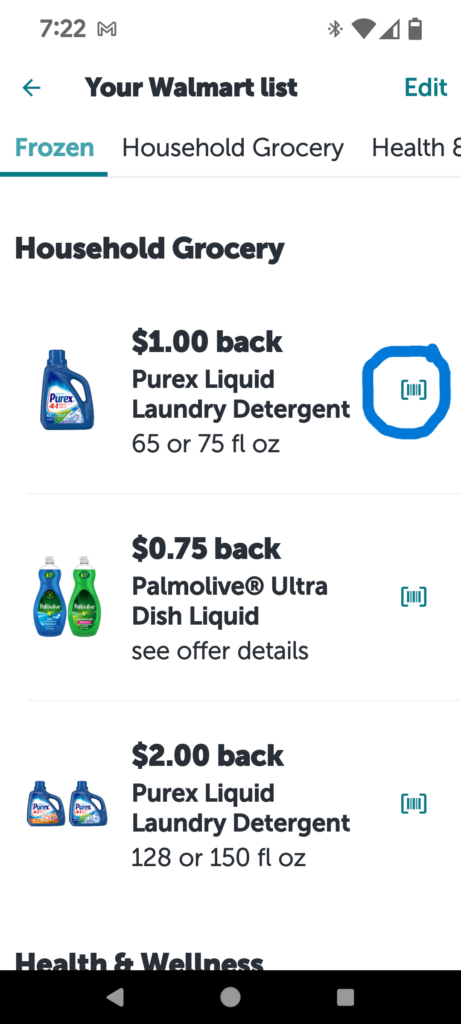
If you have brought up the individual item, under the details is another place that says, “Check product barcode” that you can touch. Then you can know for sure that you are picking up the correct item for the deal.
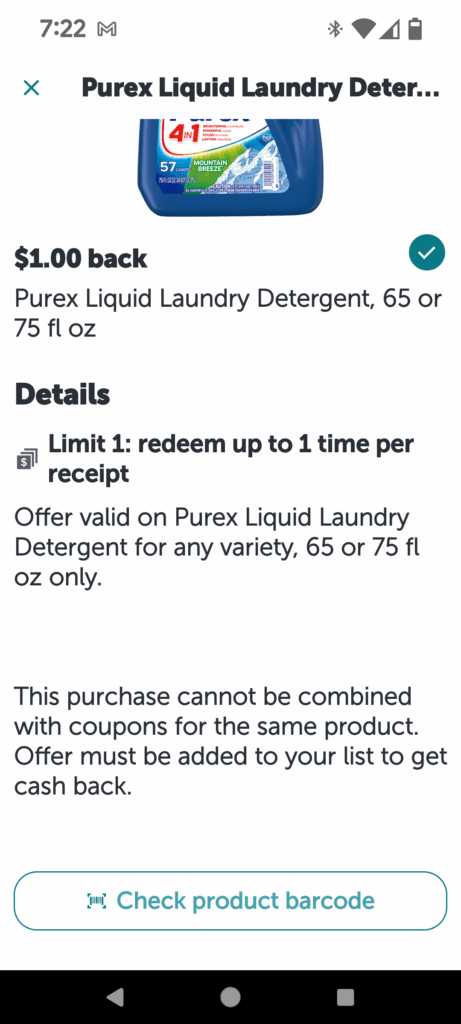
After you shop
When you have your receipt, go to the bottom middle where it says “Redeem”. You will scan your receipt and double check that it sees all you bought that qualifies. Do double check because sometimes it does miss something.
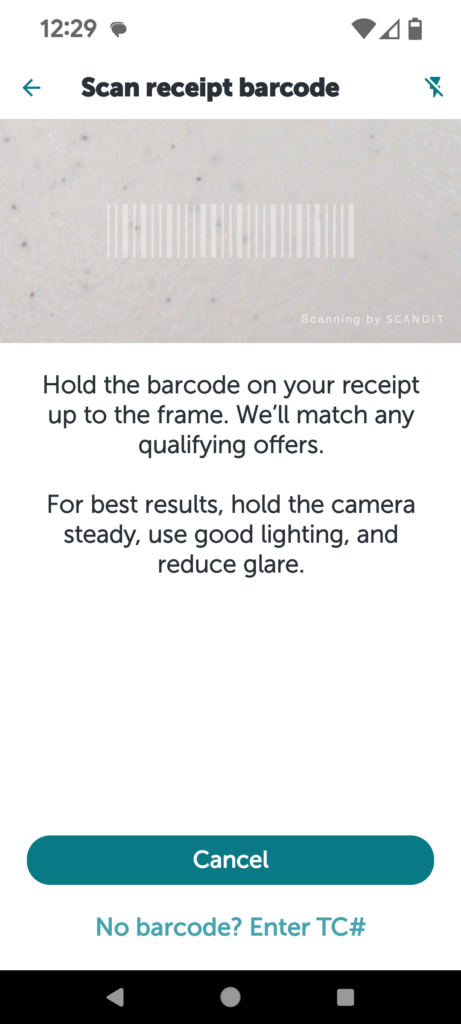
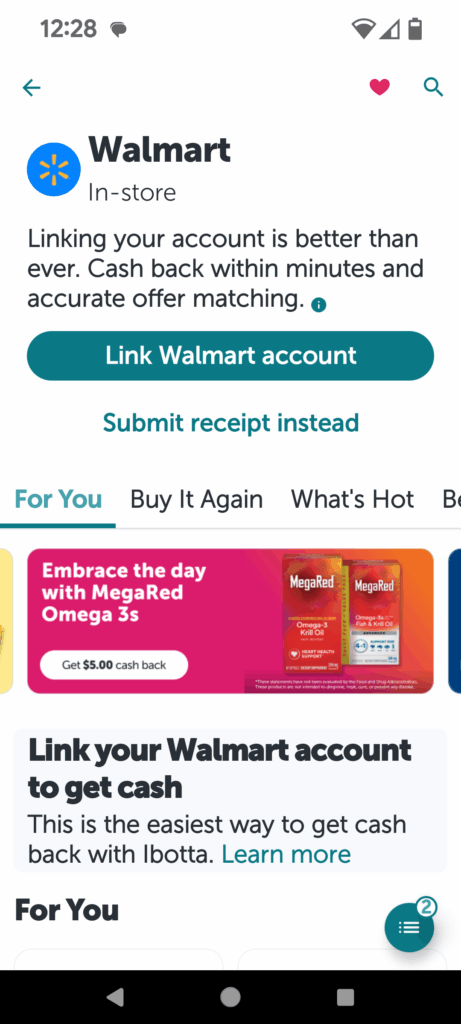
IF it misses something, sometimes you have to click on the item it missed but it will add it right in. Usually that is all there is to do. Sometimes it will ask for a barcode on the item to be scanned but that is rare. Just grab the item and scan it and it is no problem.
That’s it! You will immediately get a notice that it has been received and within minutes, it will be in your account.
In Walmart, you can also link your Walmart account. I haven’t done that but it may be even easier. Let me know if you do that.
**You have one week from the time you shop to scan your receipt but I suggest that you do it as soon as you can for two reasons:
First, so you don’t forget. We all know how easy that is!
And second, because offers do expire and they could expire between when you buy the item and scan your receipt. It probably won’t happen but the more time there is between those two things, the more chance there is of it happening.
I always do it as soon as I get home. Besides, the sooner I scan it, the sooner I get my money!
How to get your moneeeeeeey!!
You need at least $20 in your account to get your money and then you can have it put into your PayPal, bank account, or get a gift card emailed to you for Kohl’s, Sephora, Whole Foods Market, Amazon, Applebee’s, Belk, Cabela’s, Best Buy, Bass Pro Shop, Gap, Hotels.com, Nike, Old Navy, Sam’s Club, Regal, Target, Home Depot, Ebay, Uber and many more. It comes within minutes and is easy to use. I have done the gift cards many times.
When you want to withdraw money, just hit “withdraw”. You will be able to see exactly when and how you earned and can decide just how you want your money.
(You can also now refer YOUR friends and family and earn $10 for each of them! Nice!)
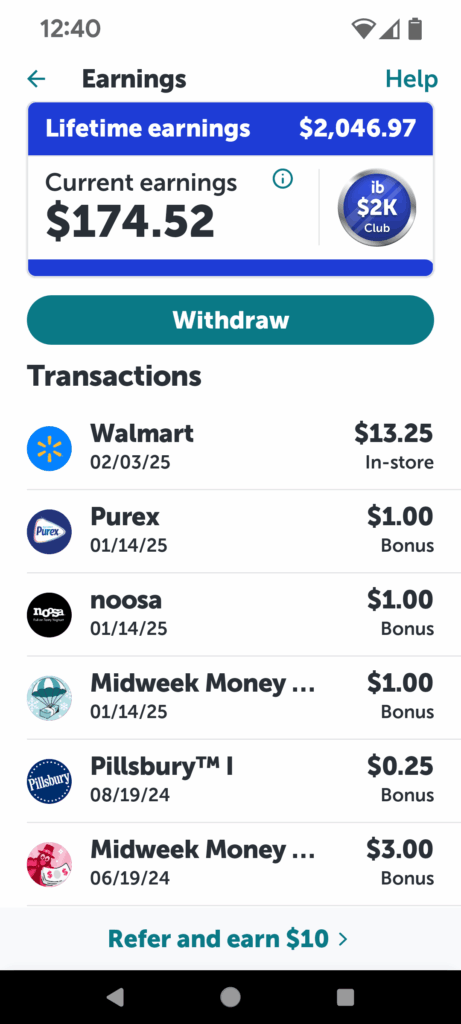
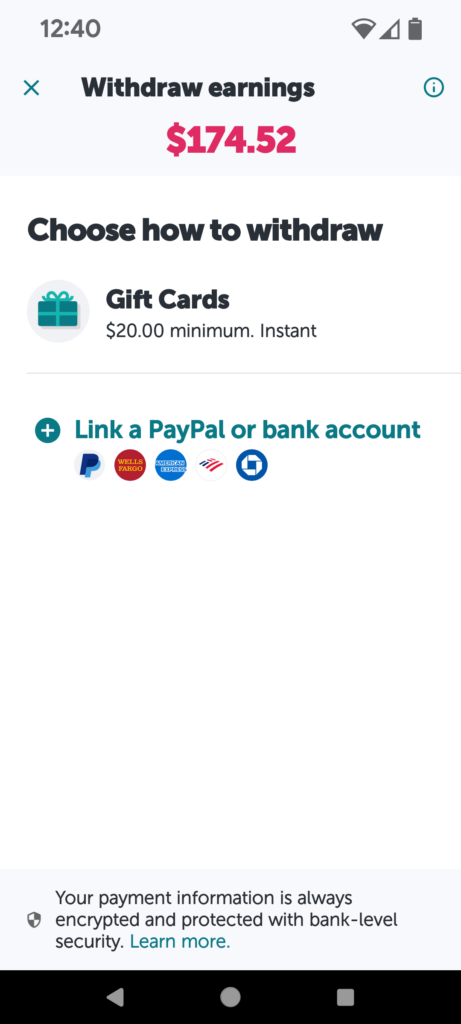
I usually choose Amazon but there are tons of options!
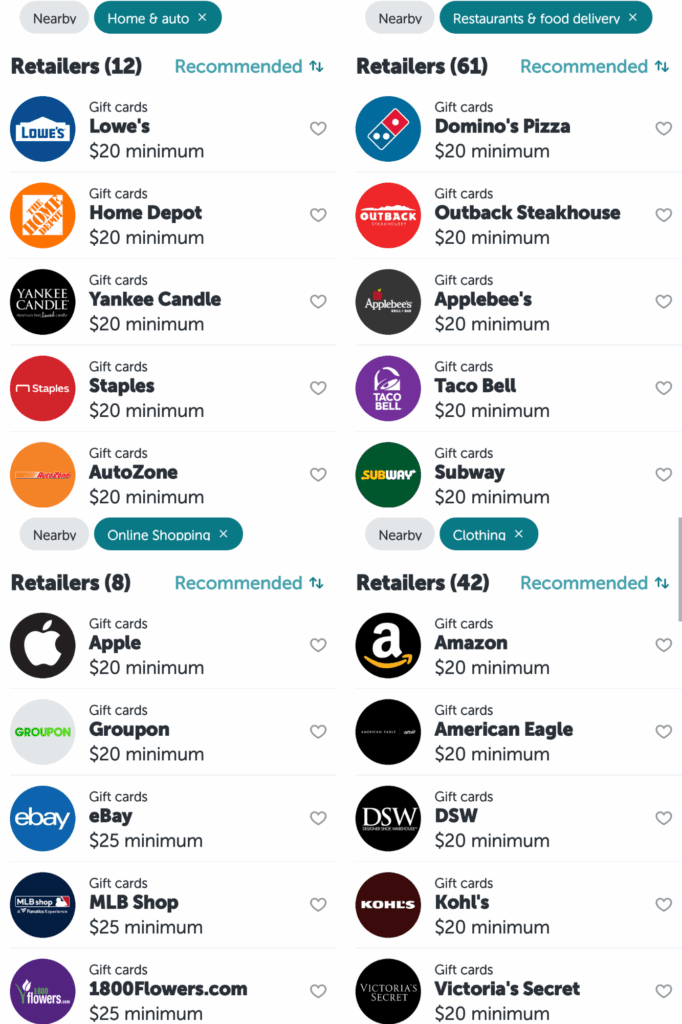
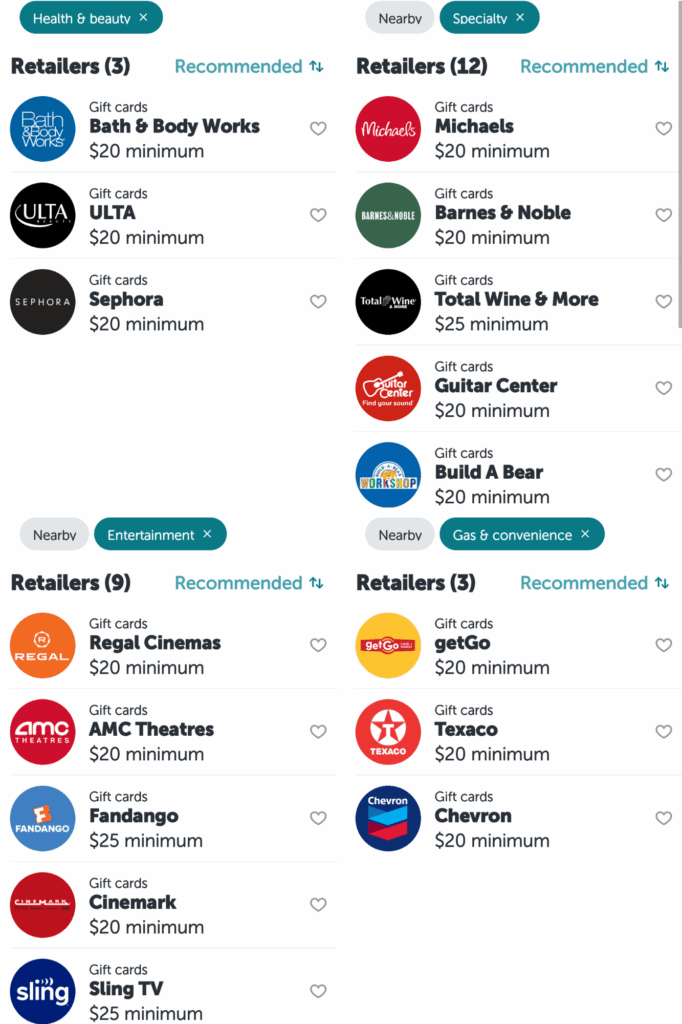
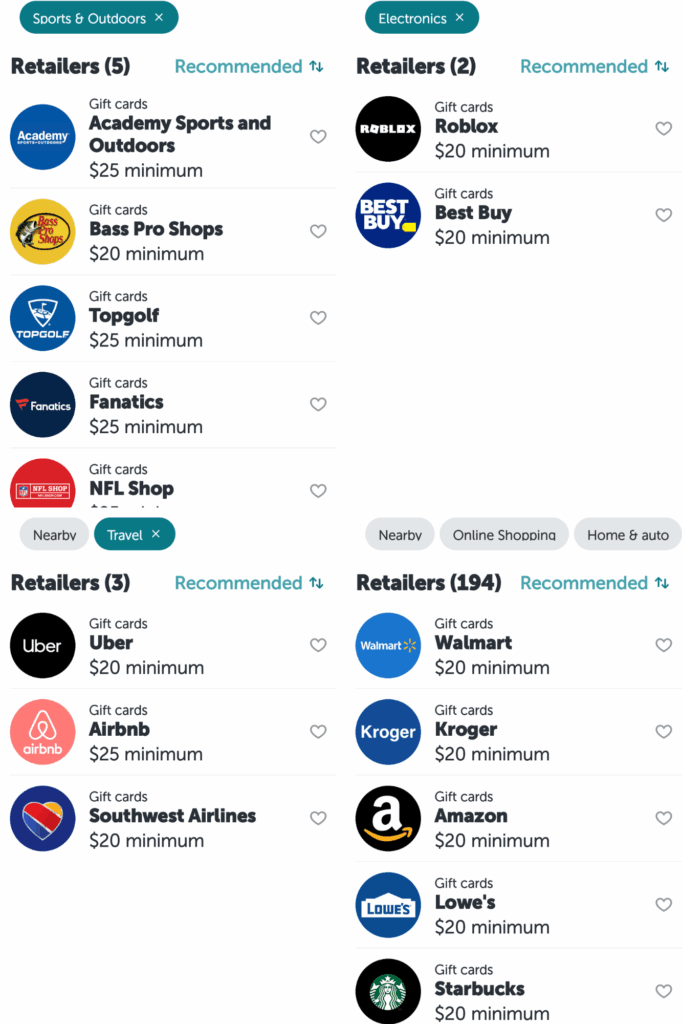
Ibotta also works even if you get your groceries online or if you use the Walmart grocery pickup service. You just need to choose your rebates on the Ibotta app and then scan the receipt.
There are also a lot of online travel options to earn money back; hotels.com, Expedia, priceline, booking.com, Travelocity, uber; so many. I really haven’t even gone past groceries.
So here is How to Save Money with Ibotta! I hope it is helpful to you and you get lots of money back!
——> If you sign up and use this code; yormfdm, you will get a bonus of $5 when you use the app. Disclaimer; I will also get $10 if you sign up using this code and use the app. We both win. 🙂
If you make it, play it or use it, let me know! Rate it and leave a comment below. I love hearing from you!
Be Sure to Pin so you can find it easily later!
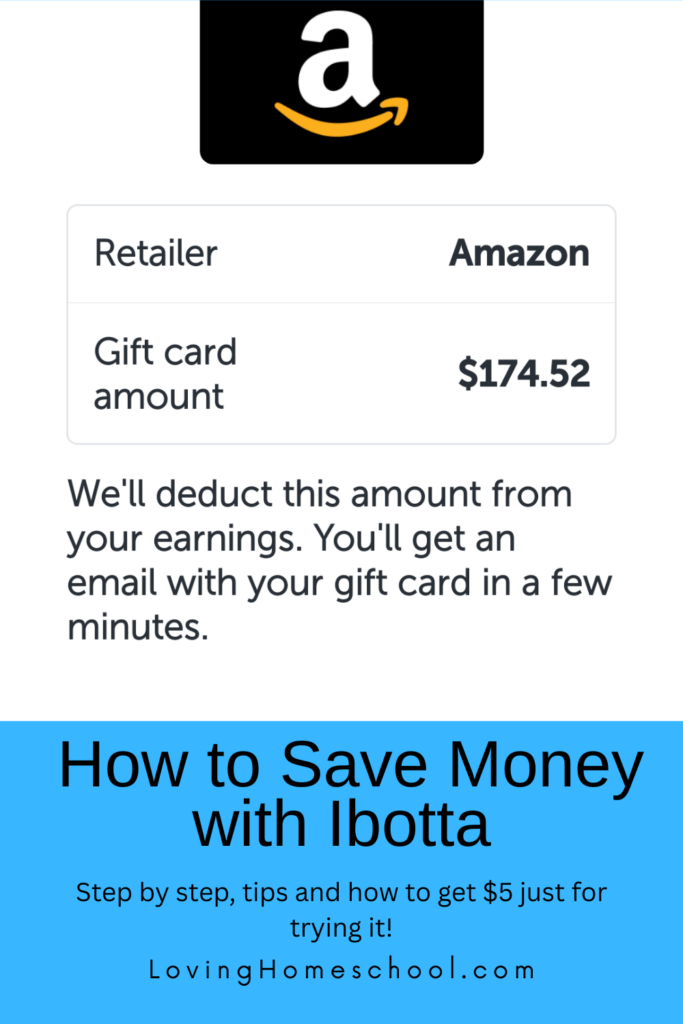
Are you following me on Pinterest? I have been working very hard making new boards I think you will love and am adding dozens of new pins from all of the popular homeschooling websites!
Come join us on our Facebook page, Loving Homeschool. I am adding daily pictures, links and much more than I would on the blogs and it is a place for you to find support from others on the same journey as you are. Come and share with others, ask questions and learn! And if you love recipes, follow my Best Recipes You Will Want To Make group on Facebook! Feel free to share your own favorites and find many new ones there!
I enjoy offering free printables and resources to bless my readers. Your frequent visits to my blog and purchases through affiliate links and ads keep the lights on so to speak. Thank you!

Cindy
Welcome! I am a wife, mother, mother-in-law, Grammy, daughter, sister and retired homeschooler. I enjoy writing about things I have learned over the years, sharing recipes and tips with others and making free printables for parents and teachers.